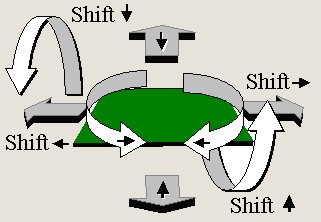Control by orientation and move on model |




|
|
Management of a three-dimensional map is carried out by displacement keys (upwards, downwards, to the right, to the left) and shown in a following picture.
Except the operating keys shown in the picture, model's movement can be operated by means of the mouse: - dragging the model in the necessary direction - moving of the mouse with the pressed left button; - tilt and rotation of model - moving of the mouse on a vertical or a horizontal accordingly with the pressed right button; - scaling the model - rotation of the mouse wheel; - change of tilt angle of model - rotation of the mouse wheel with the pressed right button. - showing the dialog of the information about object - a click on object by the left mouse button; - showing the contextual menu - clicking the right mouse button. Lift height of the observer (mark), viewing angle and angle of model's rotation may be changed using the controls of the "slider", located on left and bottom panels of window of the Navigator 3D.
|