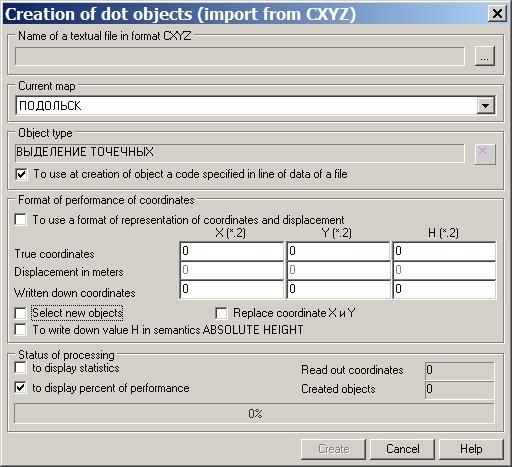|
Description of dialog: Creation of dot objects from *.CXYZ file |


|
|
The group: Name of a textual file in format CXYZ is intended for a choice of an input file or group of files with extension CXYZ or CXY. If the file is chosen, its full name is placed into corresponding dialogue. Current map section is intended for a choice of a vector or user map on which objects will be created. The edited map can be chosen from the list of the open maps. Object type element is intended for a choice of a conventional symbol from the classifier of an edited map. If to set a flag: To use at creation of object a code specified in line of data of a file then at drawing pickets they will be created everyone by the own code. Thus, for full automation of process it is necessary to set up the digital classifier of a map preliminarily. The essence of set-up consists in creation of a special layer and the dot objects corresponding to codes of an input file. Value of a code should be specified as a key of dot object. The group: Format of performance of coordinates is intended for specifying some options operating by a format of coordinates. If the flag is not set: To use format of representation of coordinates and displacement then the program will use input data for creation of objects «as it is» and to plot pickets accurate within centimeters (in meters = 6426980.00). Otherwise the format of coordinates will correspond to format, specified in parameters of settings, and to coordinates the value of displacement with an absolute sign will be added, i.e. in view of a sign a minus. Use a flag: Select new objects for marking new objects after mapping. To transform system of coordinates CAD of systems (AutoCAD, MicroStation, etc.) to system of coordinates of the GIS, use a flag Replace coordinate X and Y. If it is necessary to write down except for Н coordinate and the value of height into semantics, set a corresponding flag. Status of processing group is intended for management of a stream of accounting and statistical data. This parameters increase self-descriptiveness of process, but reduce speed of data processing. If it is necessary for you to receive the maximal speed of loading of pickets switch off ticks in following elements: To use at creation of object a code specified in line of data of a file, Select new objects and To display statistics. Display of percent of an performance also reduces productivity, but in much smaller measure, than specified above options. |