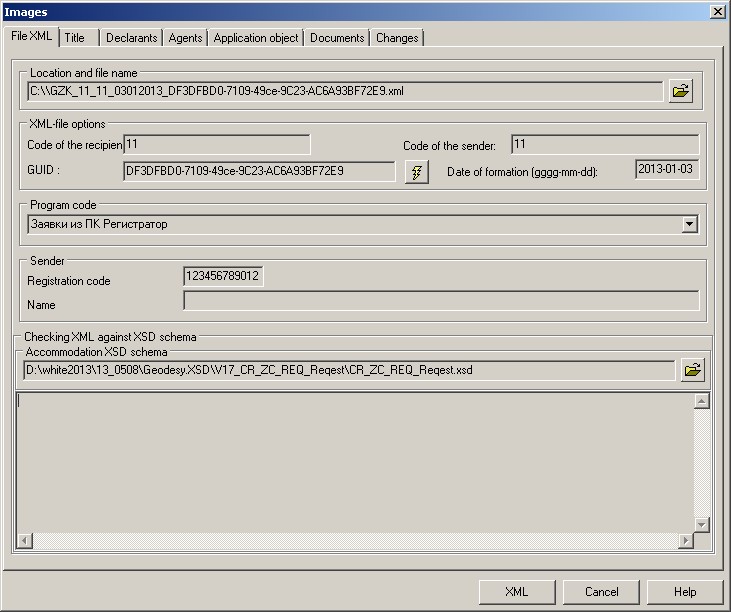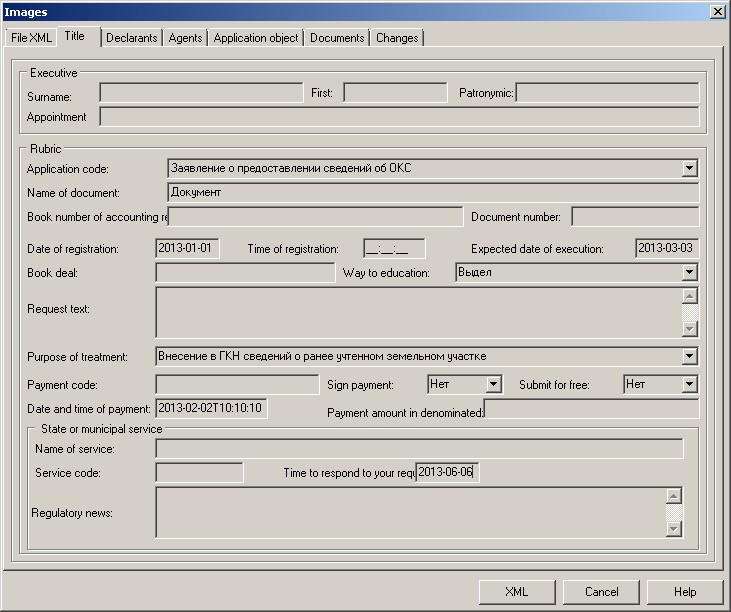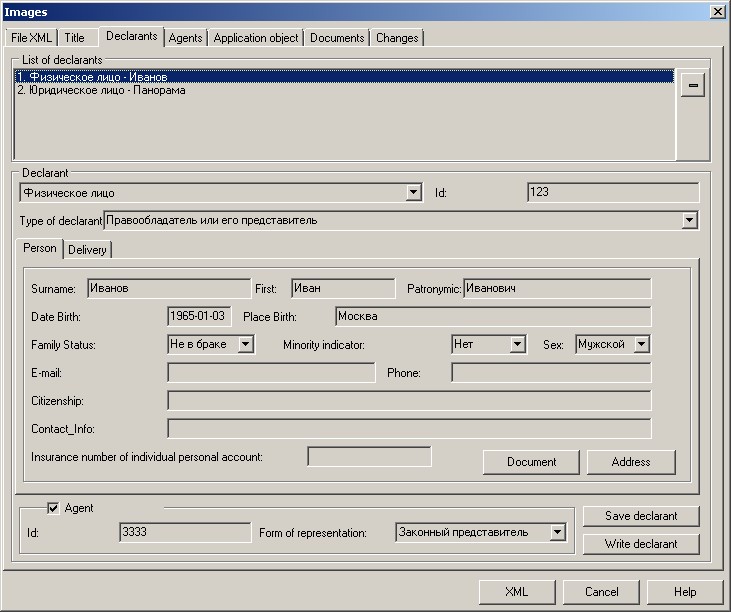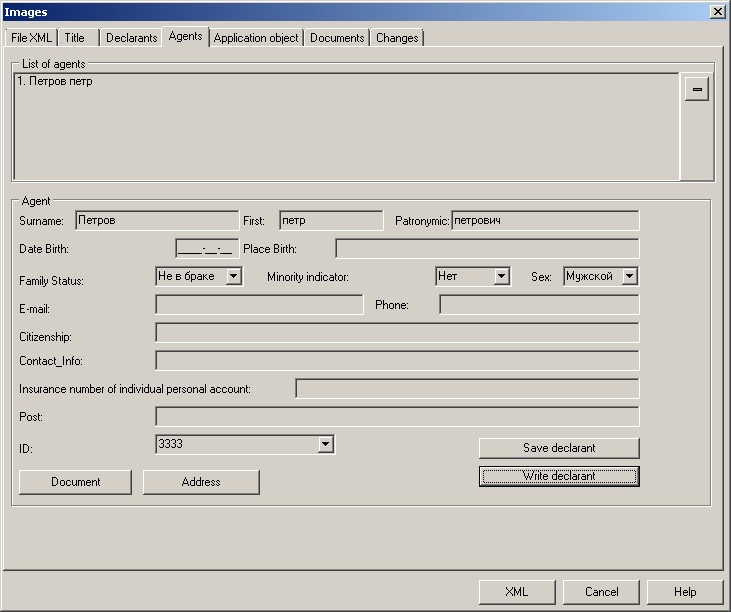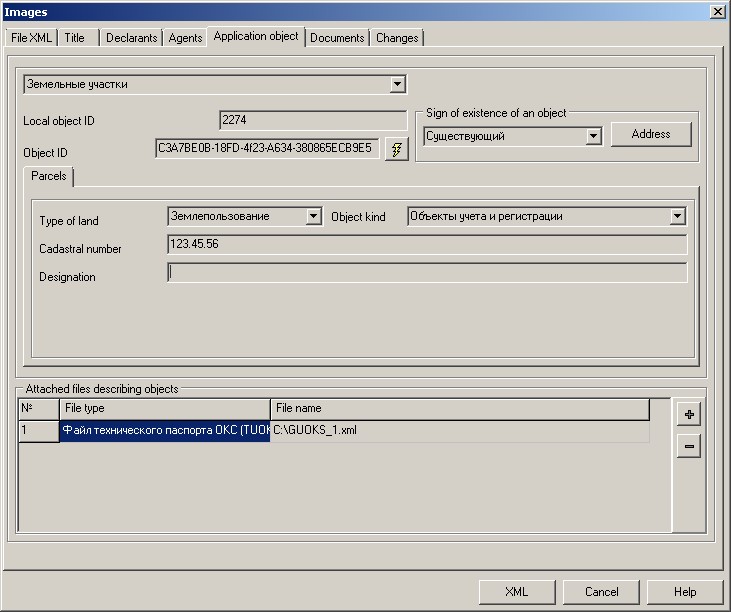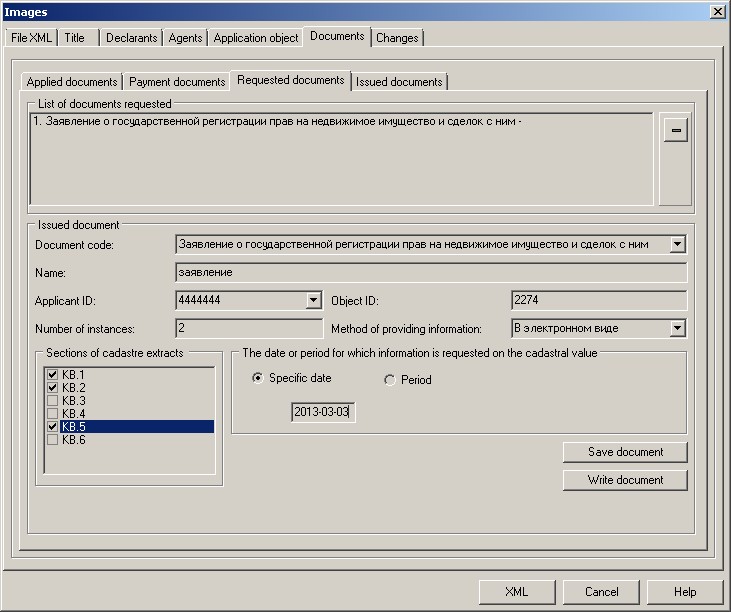Creating an XML-document of request (application) |


|
|
Dialog provides data input for formation of XML-documents by scheme CR_ZC_REQ_Reqest.xsd Structure of XML file contains mandatory and optional details and attributes for filling. In the course of forming a body of XML-file the program carries out control of presence of all mandatory elements. At their absence diagnostic messages are given. The user can continue formation of XML file, however such file is considered erroneous and it will not be accepted for cadastral registration. Necessarily should be specified the folder for placing created file XML. For formation of the XML-file of the application the following information are used: - Title of the document (see Fig. 2); - Information about declarants (see Fig. 3); - Information about agents (see Fig. 4); - Information about the application's object (see Fig. 5); - Information about object of application (see Fig. 5); - Applied documents; - Payment documents; - Requested documents (see Fig. 6); - Issued documents; - The list of changes in a case of application for taking into account the current changes. Information for forming a header of the XML-file, specified in page «File XML», are used for formation of unique name of XML file: GZK_P_O_ddmmgggg_N.xml, (BND_P_O_ddmmgggg_N.xml) where: GZK - a prefix denoting a belonging the information to a file of an exchange by information between cadastral engineers and cadastral agencies, about requests and applications in electronic form; P - code of the recipient of the information; O - code of the sender of the information; dd - day, mm - month, gggg - year of formation of a transferred file; N - suffix in length no longer than 50 characters, containing GUID or serial number of the file.
GUIID - a global unique identifier, is formed by the program automatically by each pressing the button On page «File XML» it is necessary to choose the Program code. For group «Sender» the filling of Registration code (12 characters) is necessarily.
Filling the screen form, section «File XML»:
On page «Title» in group «Rubric» the filling of fields «Application code» and «Name of document» are mandatory. Application code is selected from the list which is formed by the classifier «Request» dRequest_Type.xsd. The element «Way to education» is filled according to the directory «Method of forming a plot» dMethod.xsd. Optional element «Purpose of treatment» is offered to fill from the list. The list is formed from the directory «Classifier of accounting and registration actions by treatments» (dAction.xsd).
Filling the screen form «XML», section «Title»:
The page «Declarant» consists of two groups «List of declarants» and «Declarant». In group «List of declarants» the list of all declarants is displayed. In group «Declarant» the data on one declarant are displayed. For filling the list of declarants it is required to fill at first the information on one declarant in the bottom part of dialogue and to press the button «Write declarant». In «Lists of declarants» group a new line will automatically be added. For editing of one concrete declarant it is necessary to select in the list a demanded line, to edit the data in group «Declarant» and to press the button «Save declarant». For deleting the current line from the list it is necessary to press the button At filling the group «Declarant» it is required to choose type of the declarant from the list and to specify the required details. For the declarant «Person» mandatory details are: a surname, a name, and also the «Document» section. «Document» section and an optional section «Address» are filled in separate dialogs. For the declarant «Organization» mandatory details are: «Name», "INN", «Code OGRN», «Date of registration». Sections «Document» and «Address» - optional sections. Optional field the Code OPF (Organizational-legal form) is selected from the directory dOPF.xsd. Information about the document includes description of the document by group of the structured parametres and a set of graphic files - document images. Mandatory attributes describing the document are: code, name, series, number and date of the document issuance. Document code is selected from the directory dAllDocuments.xsd. At filling the address information an obligatory attribute is the «Region code» which is selected from the directory dRegionsRF.xsd. The attributes characterising the address of application object are used in the complex at XML-document filling. For the address attributes, for which the value type is provided, input of semantics should be made in pairs (for example: the name and the type of city, street and the type of street). To write into a file XML the address attribute, it is necessary to enter the value of an address element (area, city, street, house, building, structure, apartment) and to specify type. Types without values are not written in files. Input of information about code OKATO or code KLADR is provided in the form of simple input of the symbols characterising the corresponding value code of the Russian classifier. Maintaining a hierarchical database of addressable territorial entities in the current version of the program is not provided. Another describing a location of object of cadastral works is used for input of information about the name of noncommercial formation of citizens or other non-formalized describing a location of object. For the declarant «Authority or a foreign legal person» mandatory details for filling - «The name of the authority», a code of types of authorities. The code of types of authorities or foreign legal persons are selected from the directory dGovernance_Code.xsd. In «Declarant» group an optional section «Delivery» also is filled.
Filling the screen form «XML», section «Declarant»:
If data about object of the application are given on behalf of the declarant by its authorised agent, in dialog it is necessary to set a flag «Agent» and to fill an obligatory element «Id». The page «Agent» consists of two groups «List of agents» and «Agent». In the «List of agents» group the list of all authorised representatives is displayed. In the «Agent» group the data on one agent. For filling the list of agents it is required to fill at first the information on one agent in the bottom part of dialog and to press the button «Write declarant». In «Lists of agents» group a new line will automatically be added. For editing of one concrete agent it is necessary to select in the list a demanded line, to edit the data in group «Declarant» and to press the button «Save declarant». For deleting the current line from the list it is necessary to press the button In the «Agent» group mandatory details for filling are: a surname, a name, and also information about the document on the basis of which the agent operates. For this purpose the button «Document» is intended. Information about the document is entered in separate dialog. ID of agent is selected from the list which was formed at filling of declarants.
Filling of screen form «XML», section «Agents»:
On page «Application object» the information about the selected object on the map is filled. For the land parcels and objects of real estate there are indicated a sign of object existence by the directory «Sign of object existence» and an object kind by the classifier «Types of real estate objects» (dRealty.xsd). For the parcels the object kind is filled by the directory «Type of land» (dParcels.xsd). To each type of objects the list of attached files can be generated. The file name is selected by the button «
Filling the screen form «XML», section «Application object»:
On page «Documents» it is required to form lists of applied documents, payment documents, requested documents and issued documents. The section «Applied documents» is mandatory for filling. To write down lists of applied and issued documents, it is necessary to press the button For filling the lists of payment and requested documents, at first the data on one document is filled, and the button is pressed «Save document». In group «Payment document» obligatory attributes for filling are: purpose of document (directory dPayDocKind.xsd), document number, date of document issue, sum, number of documents, number of sheets in documents, number of copies, number of sheets in copy. For editing one payment document it is necessary to select in the list of payment documents a demanded line, to edit the data in group «Payment document» and to press the button «Save document». For deleting the current line from the list it is necessary to press the button In group «Requested document» mandatory attributes for filling are: document code (a directory dAllDocuments.xsd), applicant ID, object ID, date or the period, number of copies. For editing a single required document, it is necessary to select in the list of requested documents a demanded line, to edit the data in group «Requested document» and to press the button «Save document». For deleting a current line from the list it is necessary to press the button
Filling the screen form «XML», section «Documents - Requested documents»:
If it is required to write down an element «List of changes» in case of a declaration on integration of current developments it is necessary to fill the attribute «Codes by the classifier of characteristics of current changes» (directory dCurrentChanges.xsd).
At an exit from dialog the entered data is automatically saved in XML-file which name is specified on page «File XML». Information about the filename is saved into semantics «FILE XML» of a map object - the object of the application. At repeated opening of dialog for previously used object, information from the XML-file will be automatically read and are displayed in corresponding elements of dialog. |