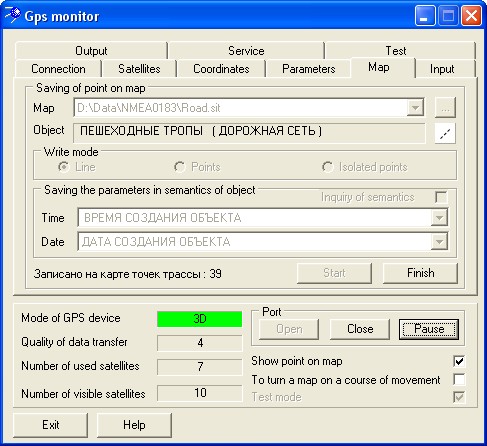Map bookmark |




|
|
Map bookmark is intended for a choice of an edited map and modes of saving the points which coordinates are going from the GPS\GLONASS receiver.
It is necessary to specify a map for writing down the received points and to choose a conventional symbol from the map classifier for created object. Points can be saved on a map in the form of line GPS7 object or separate point GPS6 object. For switching modes of writing down you can use the radiobuttons: Line, Points and Isolated points. Line mode creates on a map a linear object, modes: Points and Isolated points create the separate piont objects. Difference of two last modes from each other that the Points mode creates some points on a map and is switched on as a videocamera (Start button - the beginning of writing down, the Finish button - the ending of writing down), and Isolated points mode functions as the camera (Start button - the current point is written down). For saving time and date of writing down of a point onto a map choose corresponding semantics of created object.
|