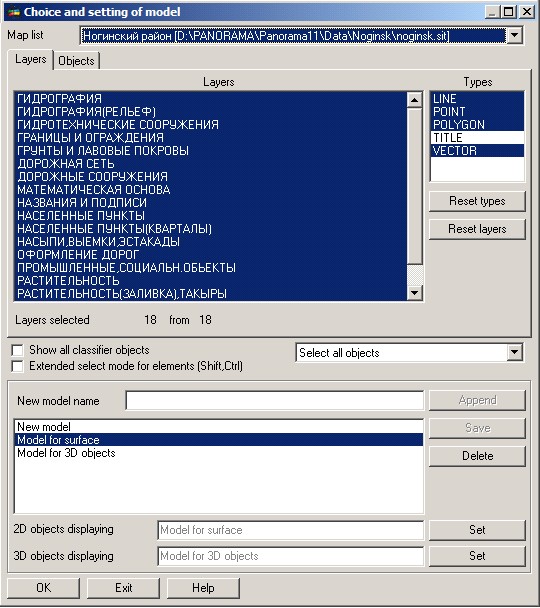Customizing composition of the display 3D-model |


|
|
Customizing composition is carried out in the following order: - enter the New model name and click the buttons Append and Save; - for formation of the image imposed onto a surface, it is necessary to choose model from the list and to press the Set button opposite to point 2D-objects displaying; - for formation of composition of three-dimensional objects it is necessary to choose model from the list and to press the Set button opposite to point 3D-objects displaying; - for installation of the chosen compositions of display to press the Ok button.
|