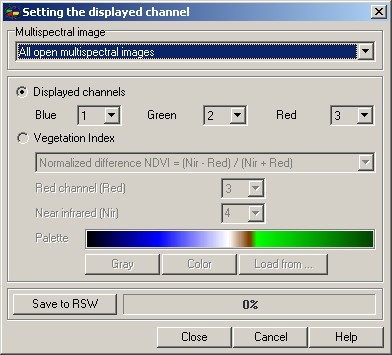Customizing displayed channels of multispectral image |




|
|
Dialog allows to customize display of multispectral raster images. Two modes of displaying are accessible: - RGB mode; - vegetation index.
In RGB mode it is necessary to specify numbers of the channels corresponding to blue, green and red colors. Numbers of channels are specified by the manufacturer of the camera. Sometimes it is useful to choose a different combination of channels to highlight the desired characteristics in the pictures. You can disable a channel by selecting "No" in the list of available channels. Vegetation Index – is a measure which is calculated by the values of brightness in different spectral ranges, describing state of vegetation. Usually for an estimation of vegetation use red and infra-red channels, owing to features of reflection of light by a chlorophyll in these ranges.
NDVI = (Nir - Red)/( Nir + Red) from -1 up to 1 RVI = Nir /Red from 0 up to 1, from 1 up to 255 IPVI = Nir / (Nir + Red) from 0 up to 1 DVI = Nir – Red from -255 up to 255 SAVI = (Nir - Red) * (1 + L) / (Nir + Red + L) from -1 up to 1 L from 0 up to 1 MSAVI2 = (Nir - Red) * (1 + L) / (Nir + Red + L) from -1 up to 1
where
The calculated index is displayed by color from a palette. It is possible to use the predetermined grey or color palette, or to load it from RSW or MTQ. The calculated value of vegetation index is recalculated into a palette index by linear interpolation of admissible values of vegetation index to a range from 0 up to 255 (255 - number of colors of the predetermined grey and color palette, for a loaded palette the number of colors can differs). For example, for NDVI a zero color of a palette corresponds to a vegetation index -1, and 255 color - to a vegetation index 1. Only for RVI the nonlinear transformation is used: RVI from 0 up to 1 corresponds to a range of palette colors from 0 up to 127, RVI from 1 up to 255 corresponds to a range of palette colors from 127 up to 255. Image with current settings can be saved into another file. In RGB mode, the image is stored in RSW with 24-bit depth of color (8 bits per 3 channels). The vegetation index is saved into a matrix of qualities MTQ, into which the actual value of vegetation index is recorded without a reduction to a range of palettes. All settings immediately after changes are applied to the image. Therefore by pressing the button "Close" simply there is a closing the dialog. By clicking the button "Cancel" the dialog is closed with return to the settings at the moment of dialog start. If several multispectral images are opened, then you can customize their display simultaneously (by default), or to choose the necessary image in the list «Multispectral image».
|