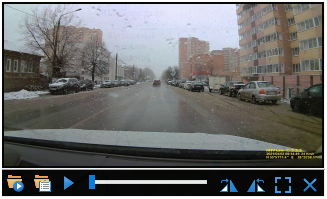The movement of the track (video) |




|
|
Initial data
Video files with GPS-track in AVI, MP4 formats. The track can be contained in the subtitles of the video file, or the file of the same name in the GPX, KML or NMEA-0183 format. A track recorded in a separate file contains the coordinates of the position of the video camera on the ground and the time with an accuracy of 1 second, corresponding to the key frames of the video file. For mobile devices having a video camera and a GPS module, the VideoGPS application is available for synchronous video recording with a track in GPX format.
Modes
Moving the dialog is performed by pressing the left mouse button and simultaneously dragging it to the desired position. When you open a video file, a track automatically is created on the map as a linear object. The «Directory selection» mode allows you to view video files with a GPS track located in the selected directory. During playback, video files are loaded one by one, according to their chronological order. For example, the directory may contain video files from a car DVR containing video material along the route of movement around the city. When you select the «Directory selection» mode, video files with a track will be automatically loaded for viewing. Also, tracks can be preloaded using the Loading tracks from directory mode and select a track on the map. To view a frame from the video at a certain point on the track, you need to move the mouse cursor to the desired position.
|