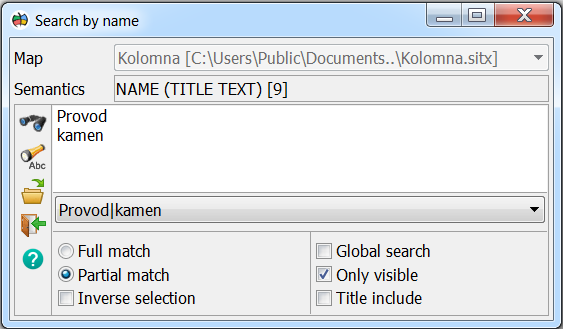Searching objects by name |




|
|
Operating procedure:
1. Select a vector map from the list to search or mark objects. 2. Select a semantic characteristic by single clicking on the field with the name of characteristic. By default, the characteristic «Name [9]» is indicated. In square brackets the code of this semantics in the classifier is displayed. 3. In the editable field, enter a line or several lines to search for or highlight objects on the map. You can also paste lines from the buffer or load from a file 4. Select search conditions: - «Full match». One of lines should coincide with value of semantics or the title completely. The case is not case sensitive. - «Partial match». In each line from the list, a search by partial match is performed for each substring, separated by a space, period, comma, semicolon, or tab. If the substring contains only digits, then the same substring is searched for without other digits at the edges (for substring «21» the substring «121» or «213» will not be found, but «21.0» is acceptable). This allows, for example, to find an address by the first letters of the street name and the exact house number. For example, for the string «Nog Rog 117» the objects with the semantics «Noginsk, Rogozhskaya st. 117», «Noginsk Rogozhskaya 117» and the like will be found. - «Inverse selection». This mode works in a combination with modes «Full match» or «Partial match» and will set the opposite action in conditions of search or mark of objects. For example, if to enter the line «Noginsk» and to set modes «Full match» and «Inverse selection», then those objects that do not contain this line in the in semantics «Name» will be selected on a map. 5. Press the button
Additional modes:
«Global search». Search or selection of objects is carried out on all maps. «Only visible». Search or selection is carried out only among visible (displayed) objects of a map. «Title include». Search or selection will be performed taking into account not only the values of the semantic characteristic, but also the text of titles. After execution of modes «Search»
|