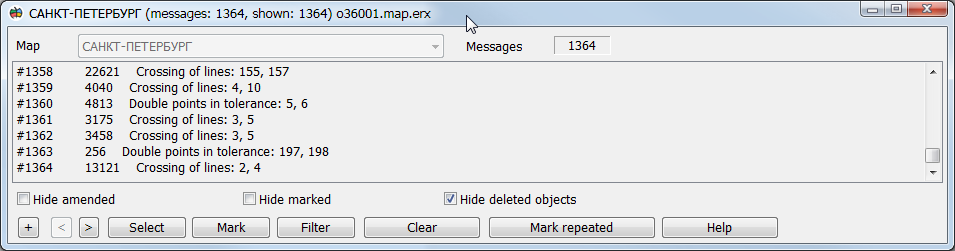Viewing results of check |




|
|
Dialog of viewing the results contains a message box, and also controls of displaying messages and the map objects associated with them. The dialog header contains the map name, the total number of messages, the number of shown messages, the name of the map log file with the extension erx. When working with protocols of messages generated for several maps by the task "Checking of adjacent sheets objects", it is possible to select a map from the Map list. The list contains only those maps for which a message log has been formed.
Line of the message contains: - sequence number of the message; - tags «+», «*» (can be absent); - object number (can be absent); - the text of an error message or editing the object.
Types of tags: «+» - a tag of heading a step of control or a label of repeated similar messages or a label of the user; «*» - a sign of editing the object by program.
The label of heading a step of control is put by the program of check and specifies beginning the messages of this step. The label of repeated similar messages is put by the program of check at detection in the protocol the several similar messages containing the references to identical numbers of objects, and specifying onto the point with identical coordinates. The label of the user is put by the user in the process of viewing the protocol for the purpose of indicating the processed messages.
Example of protocol of check's results:
Lines 1, 2, 13, 20, 21 contain headings of control steps, lines 3-12 - errors of passport data, lines 14-17 - messages about editing of objects (*) by the checking program, marked by the user (+). Moving in the list of messages is carried out by means of buttons Forward (>), Back (<) and keys Home, End, Page Up, Page Down, an arrow. When moving through the list of messages, the dialog header displays information about the current object: number, name, layer name, classification code. Double-clicking in the message line with the number of the object causes a transition to the current object in the map window. Select button opens a dialog of object selection. By the Mark button the current object is marked on a map. To mark a group of objects, it is necessary by the Shift or Ctrl keys to mark several lines in the list, and then press the Mark button. Disabling the mode Hide deleted objects can display deleted objects by double-clicking in the message line. During analysing the results of control the user has possibility to mark the processed messages of the list by means of the button «+» and further to turn off display of these messages by the mode Hide marked. Mode Hide amended allows to disable display of the messages having the tag «*» (given by programs of check at editing the objects). The Mark repeated mode allows you to mark messages with coincident numbers of objects for further use of the Hide marked mode. The composition of the list of displayed messages is customized by pressing the Filter button. In customization dialog it is possible to set types of errors, layers and nomenclature sheets of a map, type and number of objects. The Clear button is intended for deleting all messages of the list.
|