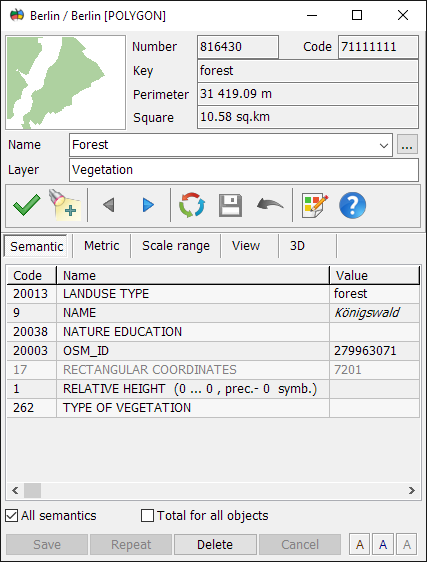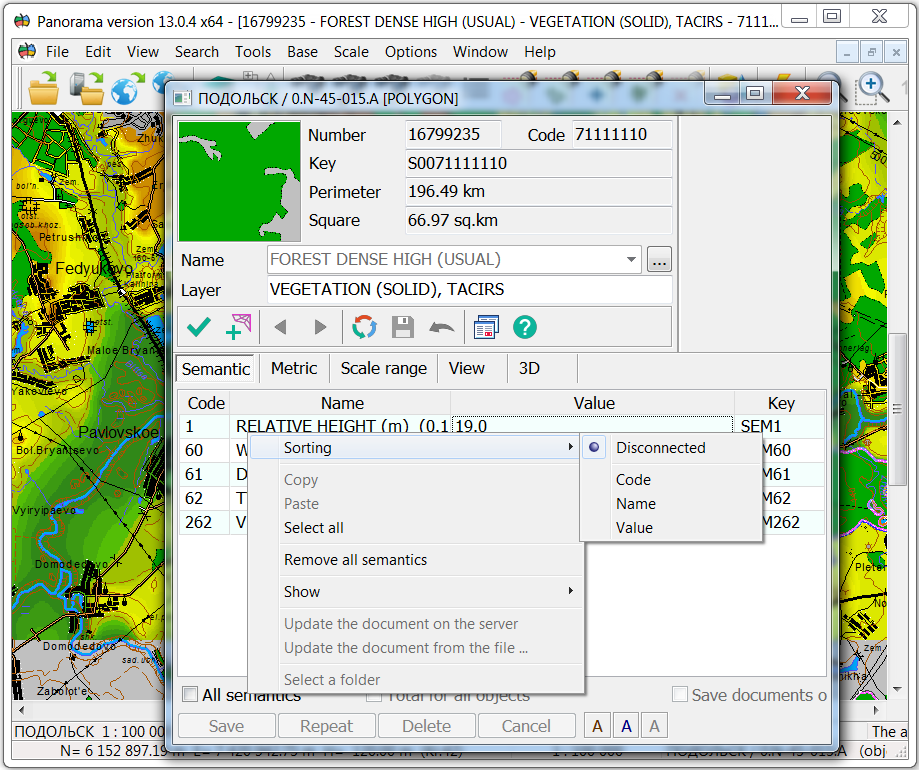Request of the map object description |




|
|
You can request a description (brief help information) of object of a digital vector map as follows: - activate the digital map on which the object of interest is located; - move the cursor over the object and press the left Mouse button or the ENTER key of the keyboard.
Dialog view:
Digital map has a multilayered structure. At the point indicated by the cross, several objects can be simultaneously spatially located. Therefore, after the first click, in the dialog box the information about the topmost object will appear. There is a possibility of vertical layer-by-layer movement by pressing the buttons Next
Modes of operation with dialog:
The dialog provides the ability of recoding the selected object - by clicking the mouse in the image window at the top of the dialog, you can select a new view of object. The dialog allows you to view and edit the basic characteristics of selected objects located in the lower part of the dialog in the form of bookmarks.
Basic bookmarks:
- Semantic - Metric - View - Graphics - 3D.
In dialog of selecting the object you can sort semantics by four indicators: - disconnected; - code; - name; - value.
|