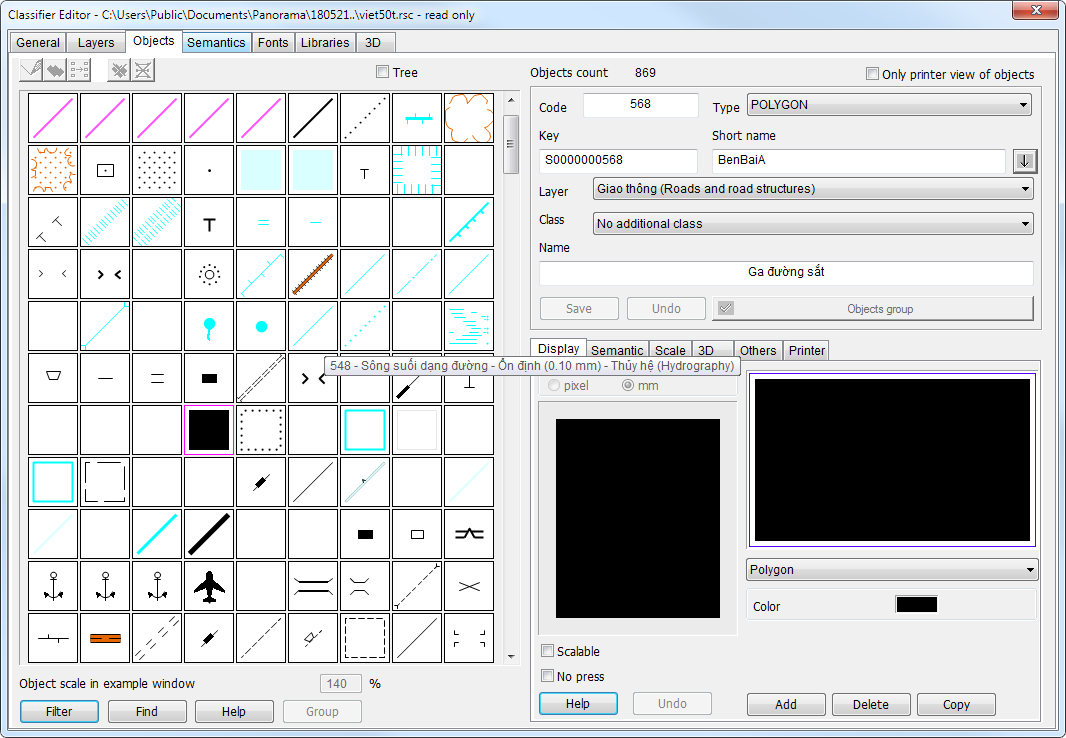Main window for creating and editing objects |




|
|
Objects bookmark of Classifier editing dialog allows to work with object: input and updating of a code, a layer, a type, a style and visibility of objects, assignment of semantics and series (group) of objects and also to delete and to create new objects.
Editing of classifier objects:
In the left part of a bookmark the objects table is located. There all objects of classifier or objects which are included into Filter of classifier objects are displayed. The object which is in work, is marked by a lilac frame. At delay of the mouse movement above concrete object, a label with code, name and layer of the given object is appearing. Above the table of objects the toolbar is located. Under the objects table the Filter, Group, Find keys are located. In the right part of a bookmark the fields for updating the basic properties of object: code, key, type, name and layer, Group of objects button, and also bookmarks: Display, Semantic, Scale, Printer, Others are located. For updating object it is necessary to press its image by the left mouse button. If earlier chosen object is updated, the user will receive the warning and an opportunity to save changes. Fields for updating the basic properties of object are located in the top, right part of a bookmark. If the tick on the Objects group button is highlighted, the object belongs to a series of objects. Change of Code or Layer fields and change of semantics automatically repeats for all objects of a series. Some characteristics, such as Type or Semantics influencing an image, can be changed only at work with a series of objects as a whole. Such characteristics at work with separate object of a series are protected from changes. Replacement or input of a new object code occurs by pressing the Code field. Writing down of a code is not made, if a code is zero either the field is not filled, or the code coincides with a code of other object (the same type), or a code is standard one (1000000000). The user receives the warning and can correct record, or refuse input of the given object. Replacement of object type occurs by pressing the Type field. At replacement of the type it is necessary to take into account, that the screen view and printer view for object will change (will be replaced onto default value). The layer of object is selected of the opening layers list by pressing the Layer field. The object name is edited by pressing the Name field. The length of the object name does not exceed 31 symbols. The key of object is edited by pressing the Key field. The length does not exceed 31 symbol. As against an object code which can be identical to objects of different type or objects of a series, the key of object is unique. Press Undo button to cancel changes in the basic characteristics of object. Press Save button to save the made changes. Changes on all bookmarks are saved. The first 15 objects are the service one and are created automatically. If the user has included Only printer view of objects option, then in the objects table only those objects are displayed which printer view differs from screen.
|