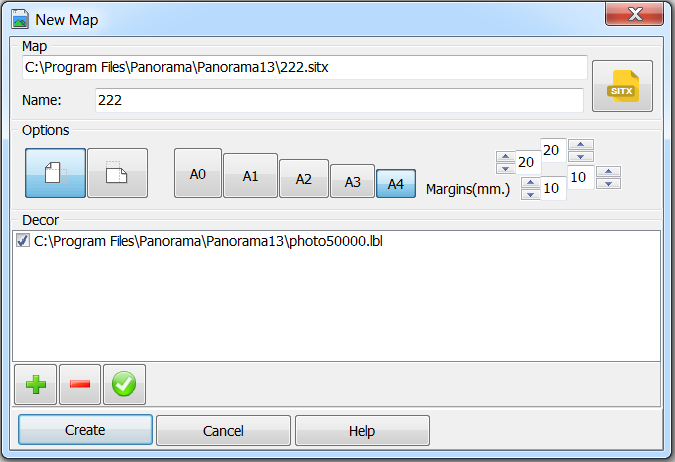Create a new project |




|
|
The map is created with type «Large-scale plan», however, to ensure the possibility of subsequent WEB publication, the options of CS EPSG:3857 are recorded into the passport. Established options of the created document:
- orientation of the page when printing (portrait or landscape); - format (size) of a printed sheet (A3 or A4) (or from a list); signature corner stamp - sizes of printing fields; - a list of footers being implemented (decor).
Headers and footers - repeating elements of the standard design of the printed sheet, identical (or almost identical) for the group of created reports. Examples are a heading, a curly sheet frame, a signature corner stamp. Headers and footers are created in advance and then automatically embedded in unlimited quantities into the project to be created. After closing the window, the set of headers and footers «by default» is automatically saved for the next session. If the list was edited The created map can be immediately opened as a separate document or added to an already open map. This can be useful when you need to transfer some elements from an existing map onto a newly created one.
|
 After activating the mode, a request follows to select the name of the created file and the dialog for entering the options of created project is activated.
After activating the mode, a request follows to select the name of the created file and the dialog for entering the options of created project is activated.